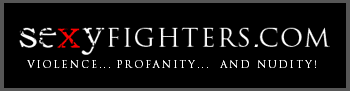| View previous topic :: View next topic |
| Author |
Message |
craigfox
Rank: Veteran

Joined: 16 Jul 2004
Posts: 855
|
 Posted: Wed Aug 11, 2004 8:45 pm Post subject: IN NEED OF SOME TECH SUPORT Posted: Wed Aug 11, 2004 8:45 pm Post subject: IN NEED OF SOME TECH SUPORT |
 |
|
HEY ALL YOU HACKERS, I GOT A PROBLEM I CANT FIGURE OUT LET ME KNOW WHOS GOT THE BRAINS OUT THERE
THX
CRGFX
_________________
Life without a friend is like a boob without a nipple...It's pointless. |
|
| Back to top |
|
 |
Vanilla
Rank: Mr. Fabulous

Joined: 19 Jul 2004
Posts: 519
|
 Posted: Thu Aug 12, 2004 10:19 am Post subject: Posted: Thu Aug 12, 2004 10:19 am Post subject: |
 |
|
This sounds a wee bid dubious haha, wadda ya problem? 
_________________
so is meet the fockers, rented it out.....total shit, waste of mullar, crap!!!!!!!!!!! |
|
| Back to top |
|
 |
craigfox
Rank: Veteran

Joined: 16 Jul 2004
Posts: 855
|
 Posted: Thu Aug 12, 2004 2:28 pm Post subject: Posted: Thu Aug 12, 2004 2:28 pm Post subject: |
 |
|
Well.. its like this. I just formatted a new drive. So now I have twin WD800's. I started windows for the first time installed all my drivers and went strait to Microshit for the updates. It updated just fine and I restarted. I went to log back on and it said I have a network cable unpluged. I checked my cables. Checked the Device manager. Went so far as to uninstall and reinstall/restart. Still no luck. I have cable so I'm was using the ethernet adaptor built into my motherboard. Still says net work cable unplugged. My modem is nice and new so it has a USB plug also, as does the motherboard. So I set up that driver. The USB works great, but it has a ten times slower data transfer rate. I went from 100kbps to 10 kbps. This is making the web cams lag like a motherfucker. Naturally I'm unhappy especially since I pay 50 bucks a month for cable, and I am spoiled 'cause the cams used to play like a dvd. Any help is appreciated.
THX
CRGFX
_________________
Life without a friend is like a boob without a nipple...It's pointless. |
|
| Back to top |
|
 |
Wildcard
Rank: Super Veteran

Joined: 16 Jul 2004
Posts: 2133
|
 Posted: Thu Aug 12, 2004 7:27 pm Post subject: Posted: Thu Aug 12, 2004 7:27 pm Post subject: |
 |
|
A most perlexing and problematic situation you have encountered, mi amigo. 
_________________
  
FLAWLESS 3 Of A Kind! |
|
| Back to top |
|
 |
Nathan
Rank: Casual
Joined: 25 Jul 2004
Posts: 15
|
 Posted: Thu Aug 12, 2004 8:18 pm Post subject: Roflol Posted: Thu Aug 12, 2004 8:18 pm Post subject: Roflol |
 |
|
Isn't this supposed to be a forum where we all sit around and drool over Jesse? Anyways, I'd check my bios settings to make sure everything is on the up and up.
_________________
-Nathan
"I did not have sexual relations with that woman..." |
|
| Back to top |
|
 |
Wildcard
Rank: Super Veteran

Joined: 16 Jul 2004
Posts: 2133
|
 Posted: Thu Aug 12, 2004 9:56 pm Post subject: Re: Roflol Posted: Thu Aug 12, 2004 9:56 pm Post subject: Re: Roflol |
 |
|
| Nathan wrote: | | Isn't this supposed to be a forum where we all sit around and drool over Jesse? |
Shame on us!!! What were we thinking???
_________________
  
FLAWLESS 3 Of A Kind! |
|
| Back to top |
|
 |
Vanilla
Rank: Mr. Fabulous

Joined: 19 Jul 2004
Posts: 519
|
 Posted: Fri Aug 13, 2004 11:13 am Post subject: Posted: Fri Aug 13, 2004 11:13 am Post subject: |
 |
|
You want to connect via the network (ethernet) connection, you say the modem works fine so their is a chance you are connecting via your (dial-up) ppp, if you are connected to a server make sure this address is also correct.
Go to your TCP/IP and make sure its set to connect via ethernet, when you install new software it often resets your connections to default  !!!! !!!!
_________________
so is meet the fockers, rented it out.....total shit, waste of mullar, crap!!!!!!!!!!! |
|
| Back to top |
|
 |
craigfox
Rank: Veteran

Joined: 16 Jul 2004
Posts: 855
|
 Posted: Fri Aug 13, 2004 12:51 pm Post subject: Posted: Fri Aug 13, 2004 12:51 pm Post subject: |
 |
|
I know I'm connecting w/ the ethernet, and know how to configure everything there. Today I decided to try it again and now my moden has the PC and data lights again, it says I'm connected but still nothing when I log on. I tried repairing the connection and it told me it could not renew my IP address. I have an IP w/ USB but the other way around,interesting. Any thoughts?
CRGFX
_________________
Life without a friend is like a boob without a nipple...It's pointless. |
|
| Back to top |
|
 |
Nathan
Rank: Casual
Joined: 25 Jul 2004
Posts: 15
|
 Posted: Fri Aug 13, 2004 6:14 pm Post subject: Posted: Fri Aug 13, 2004 6:14 pm Post subject: |
 |
|
And you guys thought the politics thread caused a huge soft on...
_________________
-Nathan
"I did not have sexual relations with that woman..." |
|
| Back to top |
|
 |
craigfox
Rank: Veteran

Joined: 16 Jul 2004
Posts: 855
|
 Posted: Fri Aug 13, 2004 6:21 pm Post subject: Posted: Fri Aug 13, 2004 6:21 pm Post subject: |
 |
|
All for a just cause my friend.
_________________
Life without a friend is like a boob without a nipple...It's pointless. |
|
| Back to top |
|
 |
Vanilla
Rank: Mr. Fabulous

Joined: 19 Jul 2004
Posts: 519
|
 Posted: Sat Aug 14, 2004 2:46 am Post subject: Posted: Sat Aug 14, 2004 2:46 am Post subject: |
 |
|
Could not renew your ip address!! think you should contact a pro. 
_________________
so is meet the fockers, rented it out.....total shit, waste of mullar, crap!!!!!!!!!!! |
|
| Back to top |
|
 |
Vanilla
Rank: Mr. Fabulous

Joined: 19 Jul 2004
Posts: 519
|
 Posted: Sat Aug 14, 2004 5:03 am Post subject: Posted: Sat Aug 14, 2004 5:03 am Post subject: |
 |
|
Actually scrap that last post, don't try and renew your ip address coz this is your computers signature code (for your internet providers etc.)
I would uninstall the new formatted drive and its software and contact the place where you brought it from and tell them the problem, sometimes these aftermarket drive's half work properly with Windows OS systems and it may be corrupting or overloading you existing drivers etc... I wouldn't worry, the fact that your getting warnings at your front end means that its not serious and should be easy to fix, its just an operations problem.
Again don't mess with the ip address though!!  !!! !!!
_________________
so is meet the fockers, rented it out.....total shit, waste of mullar, crap!!!!!!!!!!! |
|
| Back to top |
|
 |
thefatman
Moderator

Joined: 09 Jan 2004
Posts: 94
|
 Posted: Sat Aug 14, 2004 6:13 am Post subject: Posted: Sat Aug 14, 2004 6:13 am Post subject: |
 |
|
Hmm, this is strange.
First, Try replacing the ethernet cable. It could be bad. Do you have another ethernet device you can plug the computer into to see if notices an active port? try both your old cable and the new cable. Plug it in to a switch/hub to see if the computer notices a connection Also your cable modem's ethernet port may have gone bad, but i doubt it. try plugging a laptop or another computer into it.
So you tried to uninstall & reinstall the drivers for your ethernet card? or you removed the device from device manager and then let it redetect? usually uninstall & reinstall is better. but then again sometimes uninstalling won't actually remove the driver either. Anyway, sounds like its some type of driver issue. Try searching for the ethernet chipset & "cable unplugged" or whatever other words you can think of. it may be a common problem with that ethernet chipset & windows update. Also try installing the old drivers. And... Also if you are curious, and all else has failed, try doing a system restore to a point before you installed the updates. I've had problems with using windows update updating my hardware drivers. If you have to update, go to that vendors website to update the drivers. you never know if windows is incorrectly detecting the chipset or osmething.
It may be a device conflict or something, but usually would mean trouble accessing the device at all. but you can try to go in your bios and tell the bios to forget the IRQ assignments. So it reassigns the IRQ... but most likely xp is setting the IRQ assignments. anyway, the searching the chipset & the cable uplugged stuff, as I said above, should give you info about that.
AND, if all else fails... or a simple cheap solution is to just go out and buy another ethernet card. should be around $10 or so. Brand doesn't matter much. i would recommend a card thats supported natively by windows. anything you have install drivers to make it work is just askin' for trouble. (and i think there are soft-ethernet cards out there, as opposed to all hardware based... but not sure what/how you would know)
Anyway, good luck. let me/us know how it goes. I doubt its the harddrives.
Oh, was gonna say, when you plug in the ethernet cable into the cable modem or whatever & the computer, are there lights on the motherboard's connector that let you know you have a connect? I think those are hardware based, so check to see if they light up.
In my old motherboard, i bought a $10 ethernet card from best buy cuz the builtin one would drop connection whenver i tried to transfer files (on the LAN) at high speed. would work fine in linux, but in xp, it would just reset for a sec or two.
good luck
_________________
Name's Fatman, THE fatman.
EAdultComics.com Support Staff |
|
| Back to top |
|
 |
craigfox
Rank: Veteran

Joined: 16 Jul 2004
Posts: 855
|
 Posted: Wed Aug 18, 2004 4:49 pm Post subject: Posted: Wed Aug 18, 2004 4:49 pm Post subject: |
 |
|
Well fellas its too much to explain but I got it fixed. When I reformatted the new drive the cpu dumped all my settings. I just had to prompt it to search for service. I'm not sure why the USB connection did not act the same. Who cares its fixed. WHOEVER IS THE GREAT THREAD DELETER PERSON CAN DUMP THIS ONE,
THX,
CRGFX
_________________
Life without a friend is like a boob without a nipple...It's pointless. |
|
| Back to top |
|
 |
|