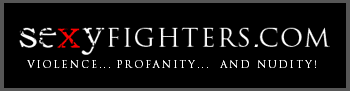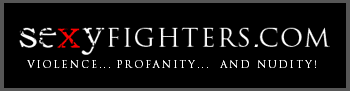 |
SexyFighters.com
Violence, Profanity, and Nudity - Catfighting at it's best!
|
| View previous topic :: View next topic |
| Author |
Message |
RooCat
Rank: Total Noob

Joined: 09 Jan 2004
Posts: 3
|
 Posted: Thu Aug 14, 2003 10:30 am Post subject: Making of the vixine comic question Posted: Thu Aug 14, 2003 10:30 am Post subject: Making of the vixine comic question |
 |
|
Hello,
What process do you go through (sketching, inking etc) and what programs you guys use to make a page of vixine? =) |
|
| Back to top |
|
 |
Federico
Official Artist

Joined: 09 Jan 2004
Posts: 78
|
 Posted: Thu Aug 14, 2003 11:28 am Post subject: comic pages Posted: Thu Aug 14, 2003 11:28 am Post subject: comic pages |
 |
|
Hello!
Thanks for asking, this is a really interesting question to answer.
Our writer, Martin, has already written about 250 pages!
So I start reading his plots, that are really funny and easy to work with: he leaves me a good amount of creative freedom and I am free to decide or sometimes also modify some panels if needed. Of course, not changing a single word of his story!
I start with a very little pencil thumbnail, to decide how to divide the page in panels exactly.
Then I do a pencil rough page, as you can see here
http://www.art-serena.com/Federico/pag67.jpg
it takes me about 5-6 hours to concept and finish the sketched page, sometimes even more, if I found some trouble ... or indecision O.O
Next, I put it on the lightbox where I do a cleaned pencil page that i ink with 0,4 - 0,3 or 0,2 millimeters point pens. About 8 hours... yeah, it's a lot, I fear I am slow...
When the inking is done I scan the page to photoshop, where Serena, my girlfriend, colours it. She takes about 4-5 hours to colour an entire page, with Photoshop, then I do the lettering (1 hour about, or more)
I am actually working on page 70, Serena usually starts to color the page 2 days before it will be released: so she will start soon with the #69!
Yes, we have not so much pages ready ^-^*
But we always do all we can for the page to be uploaded in time.
We like a lot working on Vixine! We all have some other job during the day, so we work on Vixine on the evenings after job, and in part of the weekends.
Feel free to ask some more details to Serena about her photoshop colouring process or to Martin about his comics writing
thanks again, I hope you're enjoining the site!
Federico |
|
| Back to top |
|
 |
RooCat
Rank: Total Noob

Joined: 09 Jan 2004
Posts: 3
|
 Posted: Sat Aug 16, 2003 5:25 am Post subject: thanks Posted: Sat Aug 16, 2003 5:25 am Post subject: thanks |
 |
|
Thank you federico =3
I would love to hear about serena colouring and methods
and martins writing and proofing process =)
I'll have to say thanks is advance if you guys reply =) as i wont be here <=o
Roo Cat |
|
| Back to top |
|
 |
Serena
Official Artist

Joined: 09 Jan 2004
Posts: 197
|
 Posted: Fri Aug 29, 2003 8:58 am Post subject: none Posted: Fri Aug 29, 2003 8:58 am Post subject: none |
 |
|
Hello!
Sorry for being late... i am working on a small tutorial on how I colour the Vixine pages, It's not finished yet.
It'll be my care to post it here!
Btw, I use photoshop 7 and a wacom tablet:
I am always trying to keep few layers, because of the large weight of the 300 dpi files
I scan the inked page in black and white, then with the select - color range i take away the wite areas: this leaves me with a ink layer.
This allows me to give the "stroke" effect to the layer (rightclick on the layer - blending options - stroke)
the red stroke allows me to see clearly the dirt and the dots on the page, so I can delete them very fast.
I throw away the stroke effect and I have a perfectly cleaned up page to work on.
I keep a palette of the characters colors of course, so I can get the right colors from it. I make a single layer called "flat colors" under the "Ink" layer and I give all the characters colors on it.
then i add a "background" layer, under all the previous layers obviously: there I give all the flat colors of the backgrounds (walls.. trees...)
Now I have the following layers:
Ink
flat colors
background colors
Shadings: I duplicate the flat colors layer and I use the magic wand on the areas to shade. I keep the "flat colors" layer untouched to make good selections with the magic wand (settings: 0 antialias and medium tolerance.)
To shade i use the dodge/burn tool, sometimes set on "Highlights", some other "shadows" or "midtones"
A couple of useful tips:
pressing "Alt" with the Dodge tool make it work as Burn, and vice versa. So you don't have to shift the tool to darken and lighten an area.
Pressing the spabebar will allow you to use the "Hand" tool to move the work area without shwpping tools: leaving the spacebar will give you back the tool you were working with.
Shadings on the background:
I do exactly like the characters shadings: dodge & burn. important: you must 1st decide where the light come from, of course watching well the inking, to guess it from where the artist put the shadows.
At this point I have the following layers
Ink
characters shadings
flat colors
background shadings
background colors
I add usually a "dominant" layer:
what is a dominant?
it's a base colour that rules for all the page or for some boxes, if needed.
I make a color layer, for example, with the Vixine fur color, then i give it the "screen" or "multiply" effect, and I give it saome transparency.
This works also for the dark blue: if it's night ....
I also use the airbrush eraser to delete some areas i don't want to be too coloured by the "dominant" layer (faces... bodies...)
Sometimes I add a lights layer over everything, with some white airbrushings on the gold or metal things, that makes them light more
so the finished page looks like this:
1: lights
2 : Ink
3 : dominant
4 : characters shadings
5 : flat colors (you can delete this now...)
6 : background shadings
7 : background colors (and this too is deletable)
I'll warn you when the tutorial will be ready, it's full of explanatory pictures!
For any question, just ask
bye!
Serena |
|
| Back to top |
|
 |
troubador
Rank: Casual

Joined: 16 Apr 2004
Posts: 20
|
 Posted: Wed Apr 21, 2004 5:09 am Post subject: Posted: Wed Apr 21, 2004 5:09 am Post subject: |
 |
|
Sounds very involved. Is working on the site a full-time job, or do you guys have other jobs and run this as a hobby?
_________________
Don't march to the beat of a different drummer; learn to play the drums. |
|
| Back to top |
|
 |
Ronald
Forum Admin
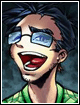
Joined: 18 Oct 2003
Posts: 3670
|
 Posted: Wed Apr 21, 2004 7:31 pm Post subject: Posted: Wed Apr 21, 2004 7:31 pm Post subject: |
 |
|
| troubador wrote: | | Sounds very involved. Is working on the site a full-time job, or do you guys have other jobs and run this as a hobby? |
This is a good question. We have other jobs and running this is a semi-hobby for some of the guys involved... I know Martin,Serena,and Federico all have jobs.... Vixine started as a small site hobby... We've been growing....
Well- as for me. I have a full time job too. I run a small web development company- working on software development and managing websites (Webmaster work). Also- I do games development for other websites.
I run eadultgames.com (a site that started out as a hobby... the games first appeared on my personal homepage.)
Hope this helps!
-R
_________________
"Every exit is an entrance somewhere else." -Tom Stoppard
http://www.eadultcomics.com/ - for the best in online erotic adult comics
http://www.eadultgames.com/ - adult games, strip poker, strip blackjack, and more.
|
|
| Back to top |
|
 |
|
|
You cannot post new topics in this forum
You cannot reply to topics in this forum
You cannot edit your posts in this forum
You cannot delete your posts in this forum
You cannot vote in polls in this forum
|
Powered by phpBB © 2001, 2002 phpBB Group
|